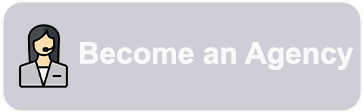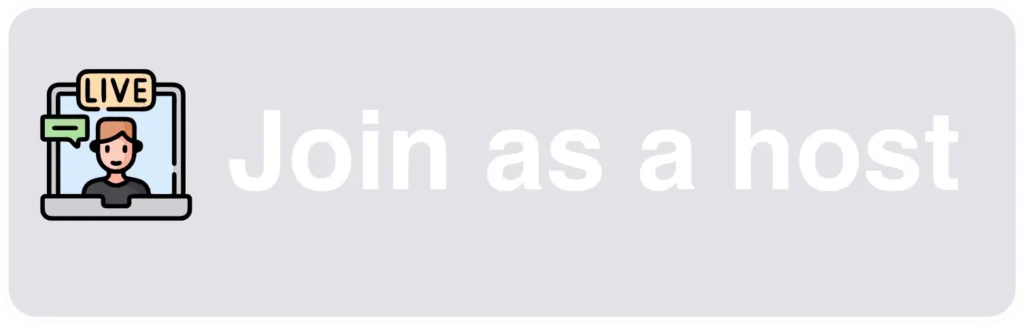How To Add Host to Your Agency
Recruit and integrate hosts into your agency effortlessly
Agency Cooperation
How To Add Host
How to Add a Host to Your Agency
- Go to your profile and click ‘Agent’ menu
- Select the ‘Add Host’ button
- Agent must have the host’s ID and code
- Example of the host ID and invitation code
- Enter the host ID and invitation code and click ‘Send Invitation’
- The host will receive an invitation message on their own Poppo Live app
- To join an agency, the host need to be accept the invitation and be verified
- Once the host accepted, the host is automatically registered under your agency