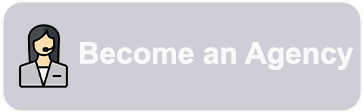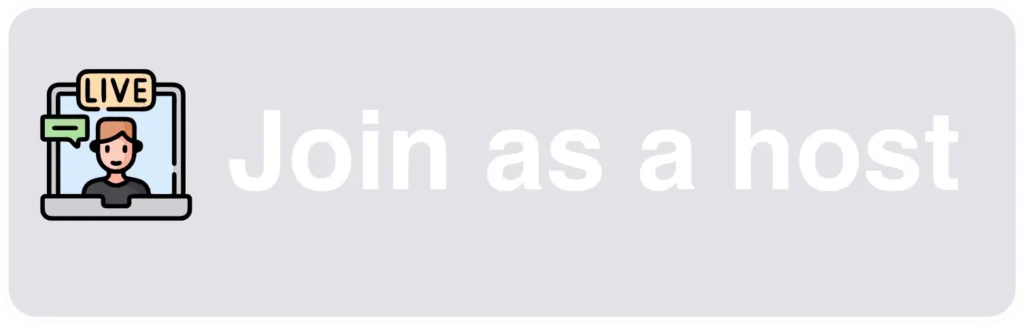How To Face Verification For Agent
Verify your identity as an agent and access management tools seamlessly
Agency Cooperation
How To Face Verification For Agent
Face Verification / Authentication Steps
- Login with your agent account, go to the Profile menu
- Tap the option for Face Verification/Auth
-
After that, select the face authentication menu.
Upload a clear photo of yourself first. After you enter your photo, click start to certificate - Follow on-screen instructions:
- Place your face inside the frame.
- Do the required actions (blink, turn head, or smile).
-
Wait for approval:
- Poppo Live will review your submission, usually it will be reviewed in 1-3 working days
- If approved, your account will be verified as an agent.